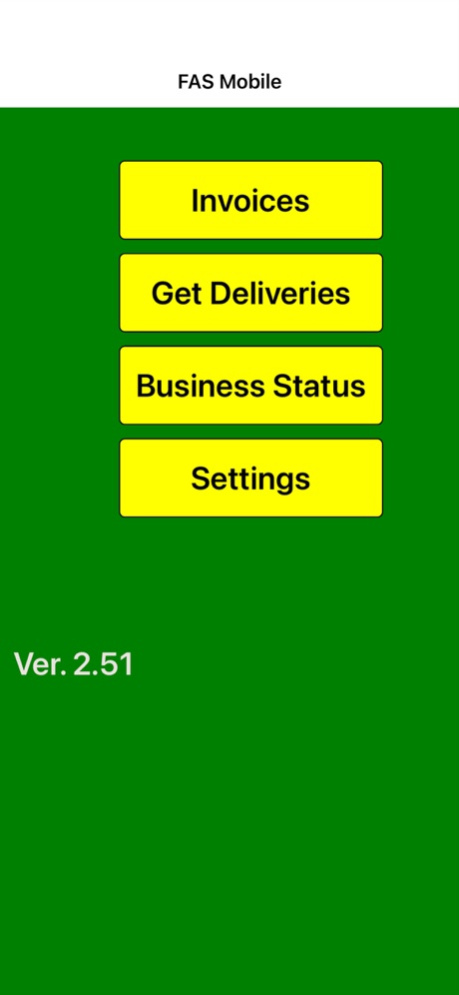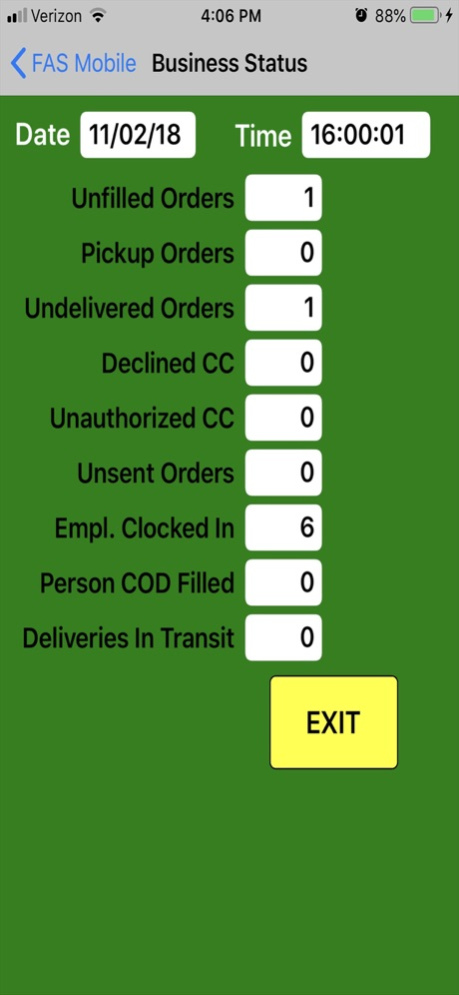FAS Mobile 2.54
Continue to app
Free Version
Publisher Description
FAS Mobile consists of an app for your smartphone, along with companion software that resides on your FAS server, allowing you to manage floral deliveries on your smartphone. Delivery drivers are able to download their deliveries into their phones before leaving the shop, map their deliveries, generate routes to their deliveries, get real-time navigation assistance when making deliveries, contact order recipients, mark orders delivered, generate delivery confirmation emails to your customers, and monitor shop activity using FAS’s Business Status feature. FAS Mobile also now includes a scalable display, allowing users with even the largest of smartphones to take advantage of the full screen size when using FAS Mobile.
Primary new FAS Mobile features
Full integration of Google Maps—earlier versions of FAS Mobile allowed you to produce basic maps for deliveries, but FAS’s new FAS Mobile fully incorporates all features of Google Maps, including the ability to generate and display routing information for one or for all deliveries.
Display Business Status—FAS Mobile now allows you to view data accumulated by FAS’s Business Status feature, including quantities of unfilled orders, pickup orders, undelivered orders, etc. The Business Status data displayed on the smartphone is updated every five minutes.
Dec 19, 2023
Version 2.54
Fixes for Delivery Notes field on invoices. The Delivery Notes field will no longer cut off the text and will span the width of the screen.
About FAS Mobile
FAS Mobile is a free app for iOS published in the Office Suites & Tools list of apps, part of Business.
The company that develops FAS Mobile is Floral Accounting Systems. The latest version released by its developer is 2.54.
To install FAS Mobile on your iOS device, just click the green Continue To App button above to start the installation process. The app is listed on our website since 2023-12-19 and was downloaded 1 times. We have already checked if the download link is safe, however for your own protection we recommend that you scan the downloaded app with your antivirus. Your antivirus may detect the FAS Mobile as malware if the download link is broken.
How to install FAS Mobile on your iOS device:
- Click on the Continue To App button on our website. This will redirect you to the App Store.
- Once the FAS Mobile is shown in the iTunes listing of your iOS device, you can start its download and installation. Tap on the GET button to the right of the app to start downloading it.
- If you are not logged-in the iOS appstore app, you'll be prompted for your your Apple ID and/or password.
- After FAS Mobile is downloaded, you'll see an INSTALL button to the right. Tap on it to start the actual installation of the iOS app.
- Once installation is finished you can tap on the OPEN button to start it. Its icon will also be added to your device home screen.